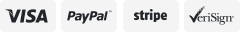-40%
GoPro - Smart Remote for MAX, HERO8 Black, HERO7 Black - Black
$ 31.41
- Description
- Size Guide
Description
GoPro - Smart Remote for MAX, HERO8 Black, HERO7 Black - BlackProduct Description Troubleshooting steps There is a procedure to reset the Remote; essentially a factory reset: 1. Press and hold the Power button on the Remote for at least 8 seconds. 2. The Remote will prompt the user on the LCD screen to Reset or Cancel. 3. Use the Shutter button on the Remote to select Reset, then select Yes if prompted. 4. Use the steps in to your camera(s). Note: This procedure only works if the Smart Remote is in a bad state, frozen, etc. If the Remote is operating normally, pressing and holding the Power button will not prompt a reset. If the Remote does not need a reset, simply reset the Camera via the Setup menu, power cycle the Smart Remote, then re-pair the Remote to the camera. Additionally, make sure the remote is powered off, then try using a different USB port on the computer to charge the remote. If possible, use a USB port on the back of the computer since those are typically more reliable than other USB ports. You can also try using a USB wall charger that outputs 5V and 1A if one is available. Please verify that the Wall Charge is 5V 1A or less. Anything else does have the possibility of damaging the remote. The remote should reach a full charge in 4 hours if using the computer and 2 hours if using the wall charger. When charging is complete it's important to ensure that you disconnect the remote from the charging source. Note: if the contact points on the remote are dirty, it can disrupt the connection and inhibit the remote's ability to charge. Be sure that those contact points are free of dirt and debris. Use a cotton swab with rubbing alcohol or a toothpick to clean the metal contacts on the bottom of the remote as a troubleshooting step. From the Manufacturer Control your GoPro remotely from distances of up to 600' (180m) with this wearable, waterproof remote. Power the camera on/off, adjust settings, start/stop recording and capture photos. When used with HERO4 cameras, you can also use the Settings/Tag button to quickly change settings or mark key moments while recording with HiLight Tag. Enables control of up to 50 cameras at a time. Troubleshooting steps There is a procedure to reset the Remote; essentially a factory reset: 1. Press and hold the Power button on the Remote for at least 8 seconds. 2. The Remote will prompt the user on the LCD screen to Reset or Cancel. 3. Use the Shutter button on the Remote to select Reset, then select Yes if prompted. 4. Use the steps in https://gopro.com/help/articles/Block/How-to-Pair-Your-Camera-with-Your-Smart-Remote to your camera(s). Note: This procedure only works if the Smart Remote is in a bad state, frozen, etc. If the Remote is operating normally, pressing and holding the Power button will not prompt a reset. If the Remote does not need a reset, simply reset the Camera via the Setup menu, power cycle the Smart Remote, then re-pair the Remote to the camera. Additionally, make sure the remote is powered off, then try using a different USB port on the computer to charge the remote. If possible, use a USB port on the back of the computer since those are typically more reliable than other USB ports. You can also try using a USB wall charger that outputs 5V and 1A if one is available. Please verify that the Wall Charge is 5V 1A or less. Anything else does have the possibility of damaging the remote. The remote should reach a full charge in 4 hours if using the computer and 2 hours if using the wall charger. When charging is complete it's important to ensure that you disconnect the remote from the charging source.Note: if the contact points on the remote are dirty, it can disrupt the connection and inhibit the remote's ability to charge. Be sure that those contact points are free of dirt and debris. Use a cotton swab with rubbing alcohol or a toothpick to clean the metal contacts on the bottom of the remote as a troubleshooting step.
Features
Complete camera control: delivers full remote control of all Camera Functions, including shutter, on/off and settings.
Long-range remote control: control your camera from distances of up to 600ft (180M) in optimal conditions.
Control multiple cameras: enables control of up to 50 GoPro cameras at a time - perfect for multi-cam setups.
LCD screen mirrors your camera's: a built-in LCD screen mirrors your camera's status screen for quick confirmation of camera Functions and settings.
Rugged design is wearable, mountable and waterproof to 33ft (10m).
Includes a Key ring and wrist strap: attach the remote to your keys, zippers or other gear with the included key ring, or wear it like a watch with the included wrist strap.
Compatible with HERO8 Black, MAX, HERO7 Black, HERO6 Black, HERO 5 Black, HERO5 Session, and Fusion.
Includes 1 Year GoPro Manufacturer Warranty.
Fast and Free Shipping
You're already purchasing the item. Why pay additional for shipping, especially slow shipping? We get your order shipped out within 1-business day and delivered to your doorstep as quickly as possible.
Competitive Pricing
With our dynamic pricing model, our prices are always competitive. Our prices are some of the lowest that you will find on the internet. Rest assured that you're getting a good deal when purchasing with us.